



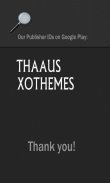




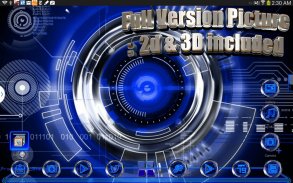

คำอธิบายของ Blue Krome Theme for NEXT
<b>Next Launcher Theme Blue Krome 2D</b>
This is an absolutely Free Theme for Next Launcher in 2D. It comes with 399 HD icons and 3 wallpaper.
Please read Directions carefully below before using please.
<b>DIRECTIONS:</b>
1. Next Launcher application is required.
If you do not have it, Search on Google Play for free or paid versions.
NOTE: Next launcher is made by NEXT Developer, we only make the themes for you to enjoy. We are not affiliated with NEXT Launcher application. We do not have any advertising on this app, so the 2D theme is free. If you prefer not to use this theme, simply uninstall.
2. Open Next Launcher, Select Menu, Themes, Installed tab, Select and Apply Theme.
NOTE: This free version does NOT work in 3D mode, only 2D.
If you like, please consider the "Full Version"
- Full Version supports both 2D and 3D modes
- Over 2500 HD icons and 40 HD wallpapers
- Even very small details of theme are custom hand crafted.
Take a look at our full version here:
Link: <a href="https://www.google.com/url?q=https://www.google.com/url?q%3Dhttp://goo.gl/Ty4FV2%26sa%3DD%26usg%3DAFQjCNGaJR5ROFVkD9lb2JrUHRGbWFdvFg&sa=D&usg=AFQjCNF_e__MSCc85NOWeNmEwiCq-YZjYA" target="_blank">http://goo.gl/Ty4FV2</a>
If you prefer a different colors or see other themes, have a look at our store "DimensionX" on Google:
Link: <a href="https://www.google.com/url?q=https://www.google.com/url?q%3Dhttp://goo.gl/taIyIa%26sa%3DD%26usg%3DAFQjCNFu5hvV7vLqBLdGuQYW8dYvF49czw&sa=D&usg=AFQjCNEht0fPhMZCgGuUyQmsYrY1a_Kb8Q" target="_blank">http://goo.gl/taIyIa</a>
<b>SOCIAL</b>
Visit our Google+ page or Facebook page for all of our themes. Join our community for more experience to get the latest themes and news.
• My Google Community: <a href="https://www.google.com/url?q=https://www.google.com/url?q%3Dhttp://goo.gl/9PQYdb%26sa%3DD%26usg%3DAFQjCNFfiO5Z20Oe3i_ZsmB4OQ1ypsU-zw&sa=D&usg=AFQjCNH01DxgnljdnkeovRvblkVvMESqog" target="_blank">http://goo.gl/9PQYdb</a>
• Google Plus: <a href="https://www.google.com/url?q=https://www.google.com/url?q%3Dhttps://plus.google.com/%252BMichaelAXoThemes/posts%26sa%3DD%26usg%3DAFQjCNF4V2E3-j3m3lMRdXY3JPPBG1MEZg&sa=D&usg=AFQjCNFu095SG27LXtsgab3JNhRLME038Q" target="_blank">https://plus.google.com/+MichaelAXoThemes/posts</a>
• Facebook: <a href="https://www.google.com/url?q=https://www.google.com/url?q%3Dhttp://www.facebook.com/xothemes%26sa%3DD%26usg%3DAFQjCNHLTeSM8yuDmuxV9vSi20jK_PIV3A&sa=D&usg=AFQjCNH4m-BH_8FtYpJcUXzyQqvUJRXtmQ" target="_blank">http://www.facebook.com/xothemes</a>
• Website: <a href="https://www.google.com/url?q=https://www.google.com/url?q%3Dhttp://www.xothemes.com%26sa%3DD%26usg%3DAFQjCNEGkxhOoGd4rp-vQOxv92DgseJDzg&sa=D&usg=AFQjCNGIOm4sOzHw4slDZmGNMEW2w40KCA" target="_blank">http://www.xothemes.com</a> (see screenshots)
• Twitter: <a href="https://www.google.com/url?q=https://www.google.com/url?q%3Dhttp://www.twitter.com/@xo_studio%26sa%3DD%26usg%3DAFQjCNHoZknFXlsqm6gEYhS7VoV4BEMC7g&sa=D&usg=AFQjCNHsVAttpmiUhC3JrhYNtHZeFhqMZw" target="_blank">http://www.twitter.com/@xo_studio</a>
<b>Installation in 2D normal classical mode</b>
1. Open Next Launcher 3D
2. Press menu on your desktop
3. Select Theme in Menu
4. Select "Installed"
5. Select theme and Apply
<b>Troubleshooting</b>:
1.If you don't see the theme, try the following:
- Close Next Launcher
- Open it again.
- Apply any Default theme
- Follow Installation for 2D mode direction above again.
If you have any questions, please email me: <a href="mailto:Ten.Designer@gmail.com">Ten.Designer@gmail.com</a>
Sincerely,
Michael A.
DimensionX & XOTHEMES
This theme is not affiliated with next launcher theme maker nor zt.art
</div> <div jsname="WJz9Hc" style="display:none"><b> <font color="สีฟ้า" size="5"> ตัวถัดไปธีมสีฟ้า Krome 2D
นี้เป็นธีมฟรีอย่างแน่นอนสำหรับตัวถัดไปในแบบ 2D มันมาพร้อมกับ 399 ไอคอน HD วอลล์เปเปอร์และ 3
โปรดอ่านด้านล่างทิศทางอย่างรอบคอบก่อนที่จะใช้โปรด
<b> ใช้:
1. การประยุกต์ใช้ตัวถัดไปจะต้อง
หากคุณไม่ได้มันค้นหาบน Google Play สำหรับรุ่นฟรีหรือจ่าย
หมายเหตุ: ปล่อยต่อไปจะทำโดยการพัฒนาต่อไปเราจะทำให้รูปแบบเพื่อให้คุณเพลิดเพลิน เราไม่ได้มีส่วนเกี่ยวข้องกับการประยุกต์ใช้ตัวถัดไป เราไม่ได้มีการโฆษณาใด ๆ ใน app นี้เพื่อให้รูปแบบ 2D เป็นอิสระ หากคุณไม่ต้องการที่จะใช้รูปแบบนี้เพียงแค่ถอนการติดตั้ง
2. เปิดตัวถัดไป, เลือกเมนู, ธีม, แท็บการติดตั้ง, เลือกและใช้ชุดรูปแบบ
หมายเหตุ: รุ่นนี้ฟรีไม่ทำงานในโหมด 3D, 2D เท่านั้น
ถ้าคุณชอบโปรดพิจารณา "เวอร์ชั่นเต็ม"
- Full Version สนับสนุนทั้งโหมด 2D และ 3D
- กว่า 2,500 ไอคอน HD และ HD 40 วอลล์เปเปอร์
- แม้แต่รายละเอียดเล็กมากของชุดรูปแบบที่กำหนดเองเป็นมือที่สร้างขึ้น
ลองดูที่เวอร์ชันเต็มของเราที่นี่:
Link: <a href="https://www.google.com/url?q=http://goo.gl/Ty4FV2&sa=D&usg=AFQjCNGaJR5ROFVkD9lb2JrUHRGbWFdvFg" target="_blank">http://goo.gl/Ty4FV2</a>
ถ้าคุณต้องการสีที่แตกต่างกันหรือดูรูปแบบอื่น ๆ ดูได้ที่ร้านค้าของเรา "DimensionX" บน Google:
Link: <a href="https://www.google.com/url?q=http://goo.gl/taIyIa&sa=D&usg=AFQjCNFu5hvV7vLqBLdGuQYW8dYvF49czw" target="_blank">http://goo.gl/taIyIa</a>
<b> สังคม
เยี่ยมชมหน้าเว็บ Google+ ของเราหรือหน้า Facebook สำหรับทุกรูปแบบของเรา เข้าร่วมกับชุมชนของเราสำหรับประสบการณ์มากขึ้นที่จะได้รับรูปแบบใหม่ล่าสุดและข่าว
& # 8226; ชุมชนของฉัน Google: <a href="https://www.google.com/url?q=http://goo.gl/9PQYdb&sa=D&usg=AFQjCNFfiO5Z20Oe3i_ZsmB4OQ1ypsU-zw" target="_blank">http://goo.gl/9PQYdb</a>
& # 8226; Google Plus: <a href="https://www.google.com/url?q=https://plus.google.com/%2BMichaelAXoThemes/posts&sa=D&usg=AFQjCNF4V2E3-j3m3lMRdXY3JPPBG1MEZg" target="_blank">https://plus.google.com/+MichaelAXoThemes/posts</a>
& # 8226; Facebook: <a href="https://www.google.com/url?q=http://www.facebook.com/xothemes&sa=D&usg=AFQjCNHLTeSM8yuDmuxV9vSi20jK_PIV3A" target="_blank">http://www.facebook.com/xothemes</a>
& # 8226; เว็บไซต์: <a href="https://www.google.com/url?q=http://www.xothemes.com&sa=D&usg=AFQjCNEGkxhOoGd4rp-vQOxv92DgseJDzg" target="_blank">http://www.xothemes.com</a> (ดูภาพหน้าจอ)
& # 8226; Twitter: <a href="https://www.google.com/url?q=http://www.twitter.com/@xo_studio&sa=D&usg=AFQjCNHoZknFXlsqm6gEYhS7VoV4BEMC7g" target="_blank">http://www.twitter.com/@xo_studio</a>
<b> การติดตั้งในโหมดคลาสสิก 2D ปกติ
1. เปิด 3D ตัวถัดไป
2. กดเมนูบนเดสก์ทอปของคุณ
3. เลือกรูปแบบในเมนู
4. เลือก "ติดตั้ง"
5. เลือกรูปแบบและสมัคร
<b> การแก้ไขปัญหา :
1.If คุณไม่เห็นรูปแบบลองต่อไปนี้:
- ปิดตัวถัดไป
- เปิดมันอีกครั้ง
- สมัครธีมเริ่มต้นใด ๆ
- ติดตามการติดตั้งสำหรับทิศทางโหมด 2D ด้านบนอีกครั้ง
หากคุณมีคำถามใด ๆ โปรดส่งอีเมลฉัน: <a href="mailto:Ten.Designer@gmail.com">Ten.Designer@gmail.com</a>
ขอแสดงความนับถือ
ไมเคิลเอ
DimensionX & XOThemes
ธีมนี้ไม่เกี่ยวข้องกับผู้ผลิตธีมปล่อยต่อไปหรือ ZT.art
</b>
</b>
</b>
</b>
</font></b></div> <div class="show-more-end">










